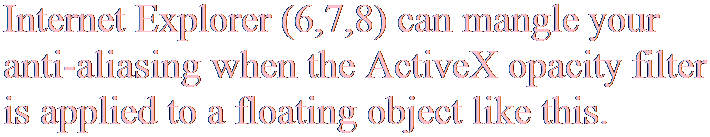EXAMPLE TEXT:
Internet Explorer (6,7,8) can mangle your
anti-aliasing when the ActiveX opacity filter
is applied to a floating object like this.
EXAMPLE IMAGE:
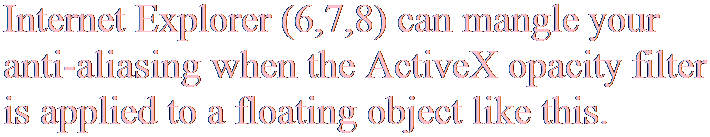
(note: screen cap was taken in IE 6 on Windows XP with "ClearType" anti-aliasing mode in effect. Results will vary by system.)
DANGEROUS CSS COMBINATION:
float:left;
filter:alpha(opacity=100);
* Note that if any alpha is defined (100 is just an example), it will trigger error.
SOLUTION:
It turns out that IE is confused about which background color it should anti alias against.
Seems to choose black in this case. If we explicitly define a background-color, the rendering issue goes away.